WordPress is an underrated internet powerhouse. It is estimated that 75 million websites are currently using WordPress. However, this popularity comes with a lot of challenges.
According to statistics, only 37% of WordPress vulnerabilities come from core code, while the rest come from plugins and themes. Since most of these plugins are often from third-party providers, protecting the site is of paramount importance.
It is simple to check if the WordPress site has malware by running a scan. Identifying malware attacks early can mitigate havoc on WordPress sites if they aren’t addressed promptly. A malicious website can redirect website users, show them indecent content, block administrative access, or even steal confidential data.
Signs of Affected Websites
Malware can oftentimes be difficult to identify on a WordPress website. Although administrators may have noticed something amiss on a website, malicious software can remain hidden from them. This can fly under the radar until users report redirects and spam.
Walk through these steps if the website shows similar signs to these.
#1. The website getting listed in Google spam results, and the meta descriptions contain junk keywords like pharmaceuticals and unrelated terms.
#2. A warning appears alongside the website name, letting visitors know this site has been hacked.
#3. Clicking through from Google may have led to spam pages. Rather than driving traffic directly to their spam websites, hackers redirect users to legitimate websites.
These sites may also contain phishing content designed to steal credentials from customers.
#4. The website displays strange pop-ups, often caused by malware or ad networks, but it has to get addressed if it appears.
#5. Due to WordPress’ open-source nature, malware can infiltrate all website areas, including the database, files, and users. There are many places where malware can insert itself into WordPress.
#6. An account with no profile picture, multiple accounts with the same name, and lots of posts, likes, and comments for a single account within a short period are suspicious. A new user must post in the same thread as another user, regardless of whether or not they wrote the post or read it beforehand.
#7. If the site suddenly slows down or becomes inaccessible, hackers may have gained access to the server and may be using it for their attacks. During a DDoS attack (Distributed Denial of Service), the site gets flooded with traffic, so it cannot respond to legitimate requests from visitors.
Scan WordPress for Malware
There is a problem if the website shows the above signs, indicating it has malware. It is the first step towards getting the site back on track. In terms of removing malware from WordPress sites, some methods are more effective than others. Below are the most common types.
Scan Using A Security Plugin
Through VirusTotal, it is possible to scan a website or file using 70 antivirus scanners and URL/domain blocking services. The VirusTotal software will inform whether malware is coming from a botnet if it detects it on site.
Keep Themes and Plugins Clean
Malware can appear in themes or plugin files, or if the files appear suspicious after being modified recently, then the files must get cleaned.
Remove Suspicious WordPress Database Tables
Once the suspicious table has appeared, manually delete it and test the website once it has been updated to ensure it still works.
Reupload Cleaned Files
After the cleaning gets completed, these files will need to be reuploaded to the website. Manually restoring a backup can also be accomplished through cPanel or SFTP.
Use Security Scanner
Make sure the website is free of any traces of malware by using a security scanner.
Final thoughts
By 2025, it is expected that WordPress will power 50% of all websites, so it’s essential to focus on website security as part of a holistic business strategy. Protecting businesses from online attacks with even the simplest security measures can keep clients satisfied and businesses safe.
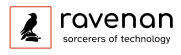


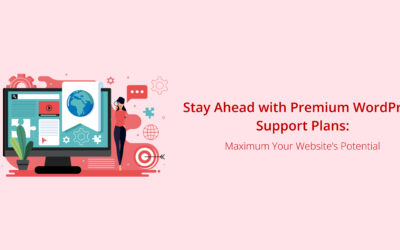

0 Comments