Businesses may take many steps to protect their website, such as selecting a reputable web host and employing strong passwords. The most crucial action, nevertheless, is to regularly and early backup your website.
Businesses can greatly benefit from having a recent backup of the website in many ways. Having a backup can help tackle challenges in the off chance of data loss or compromise in security.
Whether businesses employ a manual backup of vital files or have automatic backups set up, it’s crucial to ensure data protection.
What is a Website Backup?
A website backup is a copy of all crucial files stored on a remote server or as offline files. Businesses may choose precisely what should be contained in the backup and the best way to back up the files based on convenience and business needs.
What files ought to be backed up?
Core files, plugins, uploads, configuration files, and other important data are essentials that need to be backed up either in online or offline servers.
Why Is It Vital To Backup Your WordPress Website?
A site backup is useful if you accidentally delete some crucial data, your website is hacked, or a theme, plugin, or module causes trouble. The importance of backing up your website can’t be overstated.
Here are some reasons to plan a backup for your WordPress site:
Human Errors
For your websites, threats go beyond just hackers. Human error is one of the common causes of data loss or website crashes. For instance, installing the incorrect plugin or module can harm the site’s regular functioning. The backup will assist in putting everything back where it belongs.
The Site Could Be Broken
Even the most minimally secure website can be compromised. A study said that 32,706,000 are broken on average every day before noon. You will be able to quickly restore your site’s functionality and appearance if you have a backup in case the site crashes due to a security breach.
Computer Crashes
The RAM of your computer is a good place to store backups, but it shouldn’t be the main location. Experts recommend storing backups in three locations to ensure data safety:
– Using a computer
– On cloud storage
– The live website
Cyber Threats
The only reason viruses and malware are posted online is to harm websites. Once there, they make changes to your website and destroy it from the inside out, and deteriorate the website quality over time. A website backup makes sure you can return it to working order.
Lack of Proper Updates
New changes can occasionally harm your website. Some updates may overload the website, there may not be enough memory, or your website may not be compatible with the recent updates.
Not updating is also not an option as it may make the website vulnerable to viruses and other cyber attacks. In this scenario, the website backups guarantee that you can always restore your site, even if an upload causes a site crash.
How Frequently Should You Backup Your WordPress Site?
An everyday backup of your WordPress site is the safest bet. You should update the most recent version of your website.
How frequently you update and change things on your site will also determine how frequently you need to create a backup. A sustainable practice is to take backups every week.
How to Backup a WordPress Website?
WordPress backups can be made using a program or a plugin to sync with your website. These copies will be uploaded to a server and hard drive so that both are constantly updated.
When you choose Upload to Desktop, all of your files will be copied to a single file on your computer offline that can be compressed to take up less space.
Final Thoughts
More risks are being introduced as the digital world develops, necessitating more sophisticated techniques for defending your website. By making sure that your website is frequently backed up, you can lessen potential vulnerabilities while also ensuring that, in the worst-case scenario, you can always swiftly restore your website to avoid downtime.
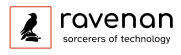


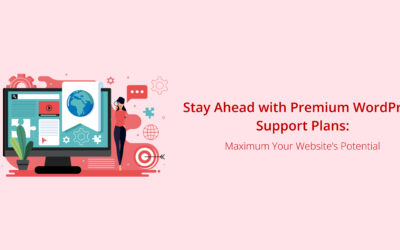

0 Comments