WooCommerce introduced the idea of a fully customizable eCommerce store. Merchants use the open-source platform as a simple plug-in for WordPress, turning it into a highly functional eCommerce store.
The plug-in is incredibly popular among successful businesses. A BuiltWith research reported that WooCommerce powers 22% of the top-performing eCommerce stores. The platform is 2nd fastest growing CMS system.
BuddyPress, on the other hand, is another open-source plugin for WordPress that forms a dynamic social media network. The platform allows you to build your profile, interact with users and create a community.
Why integrate BuddyPress with WooCommerce?
Combining the data across the two massive WordPress plugins builds a strong network of loyal consumers, driving up engagements exponentially. The integration flawlessly mixes your WooCommerce store data with your BuddyPress member profiles.
With all customer data accessible under one roof, the integration makes your eCommerce store highly manageable and boosts efficiency.
- Promote personal interaction with users and allow them to contribute to your brand.
- Comprehensive customer engagement data provides helpful insights.
- No complex configurations are required to operate and launch.
- Sync all user chats, customer information, and purchase history.
How to integrate BuddyPress with WooCommerce?
Integrating the two plug-ins does not require much effort or expertise. Some prerequisite downloads and activation get your new add-in up and running. The procedure syncs all your WooCommerce shop data with your BuddyPress member profiles. However, it is required that you have WooCommerce and BuddyPress by ThemeKraft installed on your website.
1.Install & Activate
- There is an official plug-in for the WooCommerce BuddyPress Integration. Download the authentic addition from the link: https://wordpress.org/plugins/wc4bp/
- You’ll end up with a wc4bp.zip file. Extract this file and upload it to the WordPress plug-ins folder under yourhostname/wordpress/wp-content/plugins.
- Differently, you can head to the WordPress dashboard and open Plug-ins. From the new section, go to Add New and click on Upload Plugin.
- Browse through your files and upload the downloaded zip file you recently extracted.
This will install the Integrated WooCommerce and BuddyPress plugins into your eCommerce website. To activate the BuddyCommerce platform, click on Install and then Activate Plugin button on the WordPress dashboard.
2.Configure the plugin
After installing and activating the WooCommerce and BuddyPress plug-in into your website, you need to tweak a few settings to suit your preferences. The tab allows you to customize specific features that are the best fit for your business goals.
- Head to the WordPress Dashboard and navigate to the WC4BP Settings. This is the tab dedicated to your new plug-in.
- In the WC4BP Settings tab, you’ll have the option to edit settings and features. Make the tweaks as you desired to change the interface.
- Save your new settings with the ‘Save Changes’ prompt in the tab.
- Under the BuddyPress and WooCommerce Integrated section, head to the Profile Fields Sync tab.
- Here, you can adjust your synchronization settings. Click on ‘Sync Now’ to sync the default customer fields recorded in WooCommerce with the BuddyPress platform.
Plug-ins required
Integrating BuddyPress and WooCommerce requires you to add a plugin to your WordPress website. Popular plugins for the integration include the ones by Wbcom Designs and BuddyCommerce. Both plugins effectively sync the activities of the two platforms to increase engagement organically.
Conclusion
WooCommerce in itself is a vibrant WordPress that turns your site into a diverse eCommerce store. BuddyPress, on the other hand, gives users a vibrant social media platform to connect and interact with users at a personal level.
Syncing the features of an eCommerce store with a social media network leads to a highly efficient platform for brand strengthening. The integration allows you to sync your customer information with member profiles for a personalized approach to growth marketing and engagements.
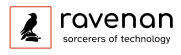


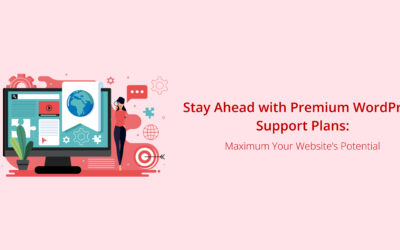

0 Comments