WordPress is one of the most widely used and reliable content management systems. Businesses use it frequently to build and maintain websites that offer information and services.
According to data by Kinsta, WordPress is used to create 40% of websites on the internet. In comparison to rivals like Wix (1.6%) and Joomla’s (2.6%) global website shares, this is rather big.
Despite all the work teams or individuals put into creating complex and intricate WordPress websites, website speed or performance can inevitably impair user experience.
Why Is a Quick WordPress Load Important?
- You want your website to load in under 3 seconds for the following reasons.
- If a website takes longer than three seconds to load, 53% of mobile users leave.
- A load time of two seconds or more results in an abandonment rate of up to 87% of carts.
- 79% of users are less inclined to make another purchase after having a bad experience on a website.
X WordPress Plugins to Speed Up Your Website
Here are some top-rated WordPress plugins and tools that can help you boost your website performance and enhance user experience with a simple integration:
WP Rocket
WP rocket offers great caching functionality along with a number of capabilities within a user-friendly plugin UI.
WP Rocket makes the setup procedure really simple in comparison to other caching plugins, which seem to require intensive learning to figure out how to use them.
WP Rocket has functionality that you would often need to install a couple more plugins along with features like database optimization, lazy picture loading, and even the capacity to host Google Analytics code on your website.
Additionally, the option to postpone the execution of Javascript can significantly affect page load speeds and Core Web Vitals.
Features:
- Pleasant user interface
- Minify javascript, HTML, and CSS.
- Caching of pages
- Slow loading of images from a cache
- Integration of CDN and direct integration with Cloudflare
- Delay the time that javascript runs
WP Fastest Cache
WP Fastest Cache is a caching-focused performance plugin. It has a comprehensive selection of features that are balanced with usability. The plugin can be simply downloaded and activated, by navigating through the settings.
WP Fastest Cache also allows users to modify the cache expiration dates for specific URL strings.
Features:
- Using one click to clear the cache, apply minified CSS, etc.
- Html and CSS minified
- Set pages and posts to exclude
- Set expiration dates and hours for all posts and pages or specific URLs.
- Available as a premium version with extra capabilities for CDN integration
W3 Total Cache
One of the most popular plugins among WordPress users and web designers is W-3 Total Cache. By using CDN integration to significantly speed up page load times, this sophisticated plugin improves website performance. Additionally, it enhances user experience and SEO.
WP Total Cache for speed optimization benefits:
- Improved search engine page ranks, especially for mobile-friendly websites
- The performance of the site as a whole is at least 10 times better when pages render more quickly.
- Savings in the bandwidth of up to 80%
WP Smush
Images enhance the attraction and meaning of the material. They play a crucial role in web pages. But better-resolution photographs frequently have bigger file sizes, which slows down websites. The image compression plugin WP Smush aids in shrinking the size of photos without comprising their visual quality.
WP Smush benefits:
- Removes unnecessary colors and metadata from images
- Enables interoperability with other plugins and reduces the file size of each image in the directory.
- Optimize 50 photos at once if there are several images to be added.
Final Thoughts
It’s crucial to test the outcomes after the WordPress user has performed the essential optimization. Teams must utilize a website speed test tool to measure page load times on a variety of real devices and browsers.
You can use tools like Load Impact, Google Page Speed, GTmetrix, Web Page Test, Pingdom Website Speed Test, and IsItWP to test your WordPress site speed.
Using the right plugins and integrations can enhance your website performance and greatly enhance the user experience for your WordPress site.
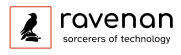


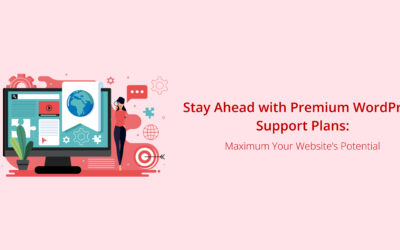

0 Comments