Are you a content creator in search of an easier way to manage your web pages?If so, the block editor on WordPress is an ideal tool for creating stunning, easy-to-manage content. The block editor provides an intuitive platform that makes it simple for users to create engaging content quickly and efficiently.
A Brief Overview
The block editor was first introduced in WordPress version 5.0, which was released on 06 December 2018. Since then, it has grown and evolved to become the most popular content creation tool for WordPress users. Over 80% of all new sites created on WordPress are built using the block editor.
So, what makes the block editor such an attractive option for content creators?
10 Reasons Content Creators Love The Block Editor
1. Instant Preview
With the block editor, you can get an instant preview of your content before it goes live. This can help you to make sure that everything looks the way you want and has been formatted correctly. Content creators can instantly preview their posts and pages in the block editor, allowing for quick changes and tweaks as needed.
2. Drag and Drop Functionality
The block editor allows you to quickly drag and drop blocks wherever you need them within your page or post. This makes rearranging elements a breeze and ensures that you can get things in just the right spot with minimal effort.
3. Easy Re-Use
The block editor allows users to easily reuse blocks of content from previous posts and pages. This can be a huge time saver for content creators, as they don’t have to re-write the same material every time they create a new piece of content.
4. WYSIWYG Interface
The block editor has a WYSIWYG (What You See Is What You Get) interface that makes it easy to customize elements on the page and achieve more complex layouts. This helps content creators to create beautiful, eye-catching pages quickly and efficiently.
5. Automated Formatting
The block editor automatically formats and arranges elements on the page, which saves time and effort for content creators. The automated formatting ensures that everything looks perfect every time you publish a piece of content. With the block editor, formatting your content is simple as automated features allow you to instantly apply styles such as headings, spacing, and other elements
with just one click.
6. Responsive Design
Content created with the block editor is automatically optimized for all sizes of screens, meaning that it will look great no matter what device or browser your readers are using.
7. Accessibility Features
The block editor also has a range of accessibility features including closed captioning support, HD video support, and image descriptions. These help ensure that everyone can easily access and understand the content you create.
8. Add-Ons and Plugins
The WordPress block editor is highly extendable with a variety of add-ons and plugins available to increase its functionality even further. Whether it’s for creating tables or adding custom fonts, there’s something for everyone.
9. Optimized Performance
Your content will load quickly on all devices thanks to optimized code which ensures maximum performance from your web pages.
10. Easy Version Control
With the block editor, you can quickly revert to an earlier version of your content if you make a mistake. This makes it easy to keep on top of your content, so you can be sure that everything is up-to-date and accurate.
Conclusion
Overall, the WordPress block editor provides an intuitive platform for content creators to easily create, arrange, and customize blocks of content quickly and efficiently. It offers a range of features that make creating beautiful web pages simpler than ever before, making it an indispensable tool for any content creator.
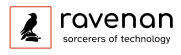
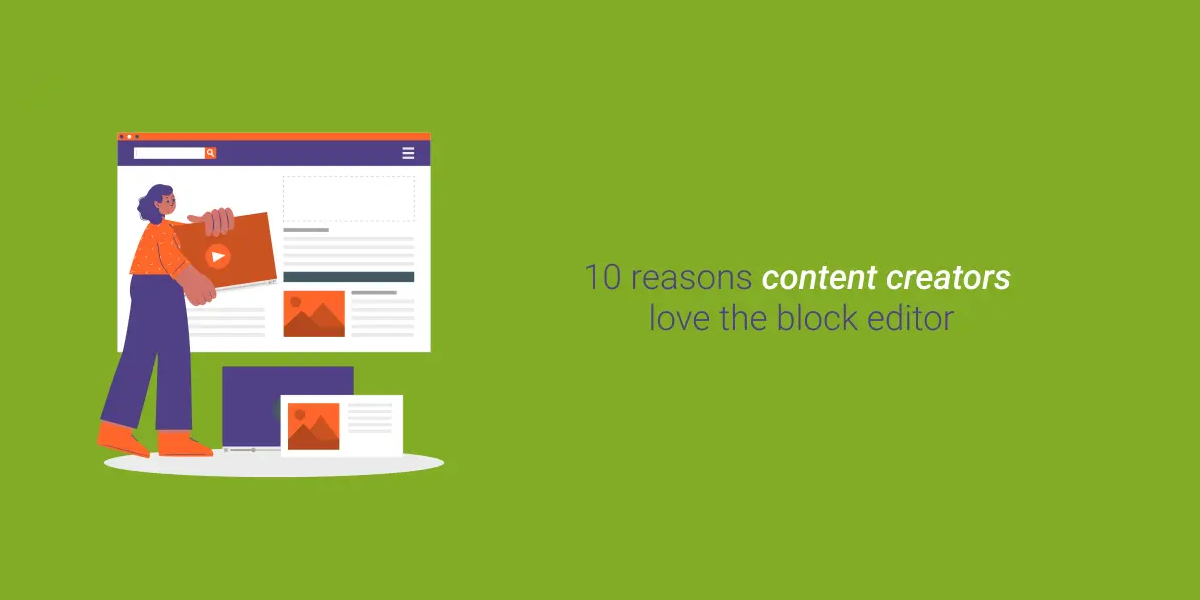

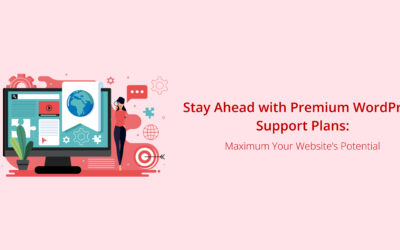

0 Comments