For many small businesses today, being connected with their e-commerce platform is essential when it comes to accounting. This is where QuickBooks comes into the picture to make your life simpler. WooCommerce is the perfect platform to complement your business but imagine adding the power of accounting to it. At no extra cast, you can integrate your WooCommerce platform with your QuickBooks to enhance your business in no time at all.
By integrating your WooCommerce platform with your QuickBooks account, you can upgrade your overall business in next to no time. This works increasingly for your benefit with rising sales. With the power of accounting at your disposal, your business platform can increase efficiency at an unprecedented rate.
1) Understanding the Advantage of QuickBooks:
QuickBooks is among the most affordable alternatives in the industry, featuring monthly prices starting at just under 13 dollars and extensive accounting capabilities. Today, 40% of QuickBooks users are small businesses. It’s simple to upgrade to a premium price plan when your company expands exponentially and you have to add additional users to the QuickBooks account without having any issues. Unlike certain commercial accounting software, QuickBooks doesn’t quite bind your business to a long-term agreement: You may change or terminate your membership at any given moment you desire, and you won’t be obligated to pay just a one-time exclusive fee.
The advantages of using QuickBooks are many as it is. Additionally, using QuickBooks along with WooCommerce can boost your business in ways you did not know. So here’s a guide to sync your WooCommerce with your QuickBooks free of cost.
2) Easy to Sync Platform:
The best way to sync both your WooCommerce and QuickBooks is through the MyWorks feature. This feature allows you to entirely sync your data with no residual problems. Each year, QuickBooks forecasts a revenue increase of at least 30% in the online environment. This is one of the main reasons why people have largely started to adapt to QuickBooks.
Add the MyWorks Sync assistance plugin in your Woocommerce, log in to the MyWorks profile, and use the short set-up to transfer all existing information and select a few bases for the formulation. As soon as this is done, you can simply use QuickBooks on your WooCommerce platform with ease.
Administer your QuickBooks receiving evidence from your E-commerce platform, and keep track of the progress including all your clients, items, and sales.
3) Simple Procedure:
Once you are done with your setup, you can access QuickBooks along with your WooCommerce in next to no time at all. Here’s how.
Mapping
The best thing about syncing to MyWorks is that it allows you to transfer data and pick up right where you left off. In any other case, getting a hold of your products, sales and other vital information would be impossible. Fortunately. MyWorks allows you to do all of this even in harsh circumstances.
Matching your names as well as other SKU’s gives you a world of benefits. Despite this contingency, you can still avail a lot of benefits even if they don’t match. The key goal with mapping is to entirely bring your game plan with you.
Sync and Go
The MyWorks sync is a special additional feature that allows you to sync pretty much everything and that too real-time. By enabling this syncing option, you won’t have to ever worry about transferring your data. As WooCommerce and QuickBooks sync efficiently, you will be able to keep track of your progress efficiently.
Conclusion:
Many small businesses have been syncing their QuickBooks profile with WooCommerce because of the enhanced capabilities. The procedure itself is very easy and will take you barely any time. This way, you can keep a track of your business as well as accounts without having to bear an extra workload.
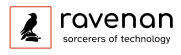
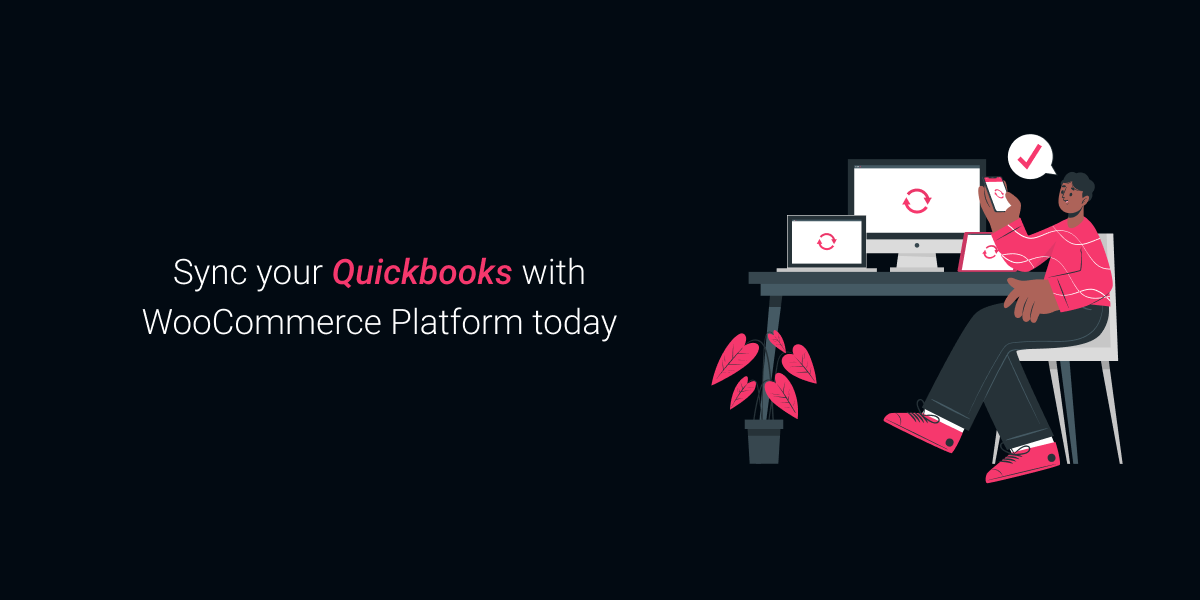

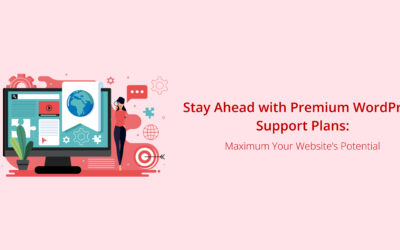

0 Comments