WordPress, the most popular content management system, is prone to malware and cyberattacks to exploit the site’s vulnerable data. A study claimed that in 2019, 94% of 60,000 WordPress sites experienced breaches. WordPress security features, although they are unmatched and still stand leading among other CMS, the lack of security awareness and bad management can lead to a decline in its protection abilities.
Additionally, Google has also begun blacklisting at least 10,000 websites due to malware and around 50,000 for phishing attacks every week. Understanding and implementing the right security measures is necessary to keep the website safe from such attacks and malwares.
Why should you secure your WordPress site?
A breach in your WordPress security may lead to significant loss or compromise to vulnerable data, which may lead to the loss of assets and credibility. It can also lead to the loss of customer data such as personal information including bank details if you carry them on your WordPress sites.
A research has predicted that by 2025, the cost of cybercrime damages can amount upto USD 10.5 trillion a year. Thi means that your WordPress site needs to amplify its protection against threats quickly. These are some common WordPress vulnerabilities:
• Cross-site Request Forgery (CSRF) – a user is forced to perform unwanted actions on a trusted site
• Distributed Denial of Service (DDoS) Attack – unwanted connections are used to disable the online services of a site, making the site inaccessible.
• Authentication Bypass – hackers gain access to your site due to the lack or in spite of verification.
• SQL injection (SQLi) – manipulates the data in the database by forcing the system to execute malicious SQL queries.
• Cross-site Scripting (XSS) – turns the site into a transport or a malware by injecting a malicious code.
• Local File Inclusion (LFI) – the server is forced to process malicious files.
7 Ways to Improve Security on your WordPress Site
Here are different ways of securing your WordPress site and making sure that your data, assets and credibility are safe.
1. Keep the Site Updated
Using an older WordPress version increases your risk of a security breach by 4 times. WordPress releases new software versions to improve performance and security of the site. Make sure to keep your platform updated for maximum output value and to keep malware and attacks away.
2. Use Two Factor Authentication
Using this feature to login ensures that your site is secured twice during logins and prevents unwanted or unauthorized logins. Wordfence Login Security or a third-party plugin like Google Authenticator can be used for this purpose.
3. Disable PHP Error Reporting
Although this feature is useful for monitoring the site’s PHP scripts, having your visitors see the vulnerabilities of your site can be risky. Disable the PHP error reporting from the PHP file or via the hosting account’s control panel to keep your WordPress site safe.
4. Using a Secure Host
41% of the attacks and hacks of WordPres accounts happen due to loopholes in the hosting accounts. When choosing the host, look into the type of host, their security features, and ensure that they offer 24/7 support.
5. Install a SSL Certificate
Secure Socket Layer (SSL) encrypts the data between the website and the user making it harder to breach and steal information. An SSL certified website has “https” for easy identification. Activate your SSL certificate for your WordPress site and increase the security as well as the SEO ranking for the site.
6. Use a CDN Plugin
Using a CDN can help you prevent hotlinks that allow others to post your content on another site. CDN also helps you make your site load faster with added servers increasing the speed of the site.
7. Monitor User Activity
If you have multiple users for your site, monitoring the activity and controlling their security settings can help you keep malicious activity away. Here are some plugins to help you monitor user activity:
• WPA Activity Log: changes such as posts, themes, plugins, configurations are monitored. It also logs any changes to the files on the site.
• Activity Log: it manages the activities on the admin panel and lets you make rules for email notifications
• Simple History: it supports third-party security plugins and monitors the admin panel of the WordPress site.
Secure your WordPress site with Ravenan
Keeping your WordPress site safe can save you time, capital and resources in many ways. Ravenan can help you secure your site with the necessary plugins and implement the right features to keep your data, content and credibility safe.
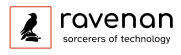
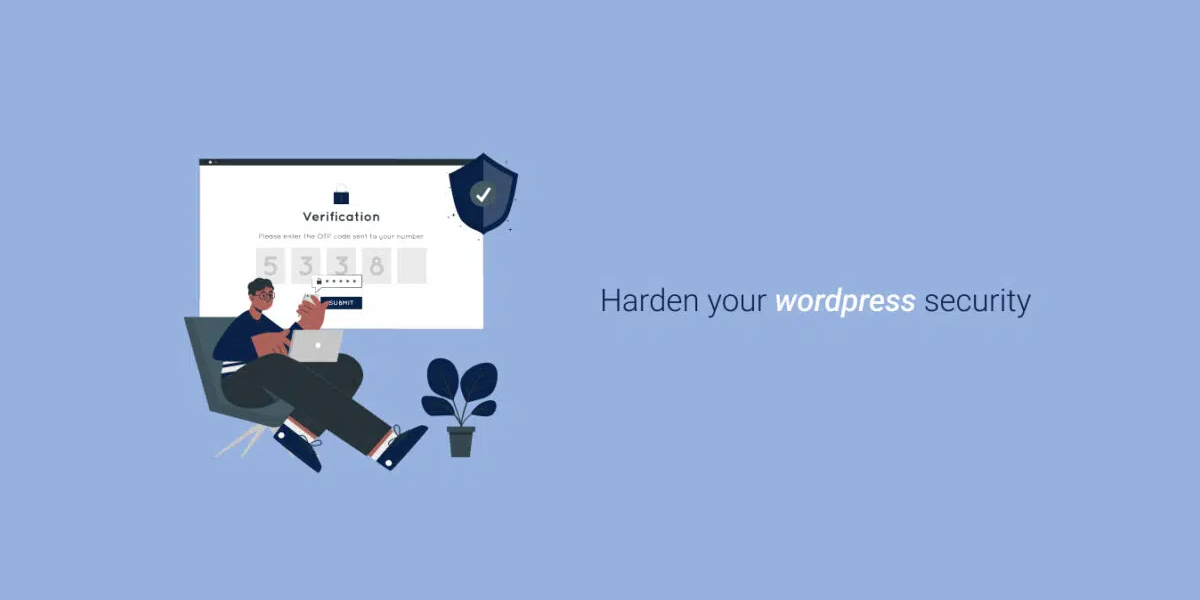


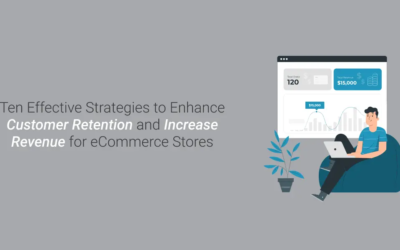
0 Comments