Building your digital presence can be exciting but it also comes with certain caveats. Imagine focusing all your energy into creating a wonderful website and then it crashes!
The best way to secure your website against such unforeseen circumstances is by creating a backup. This can enable you to restore your site right back to what it was.
There are many reasons websites crash, downperform or get hacked. The good news is that there exist plugins which can help you ward off the threats lurking in the Internet.
Let us understand what plugins are available to help you safeguard your website effectively!
Qualities That Makes A Backup And Restore Plugin Impactful
While a data backup is imperative to guard against losing all your website data to a crash, restoring it effectively is also equally important.
The first step is to find a plugin that will perform these two activities seamlessly.
Other factors to consider while choosing such plugins are:
- Automatic Backup and Restore: sYou should choose a plugin that backs up ad restores your data automatically. It will allow you to recover your data and restart your website within a short span of time.
- Consider Cloud Backups: Choose a plugin that allows you to back up your data into cloud storage services like Dropbox, Google Drive, etc. Also, make sure the plugin you choose supports your desired cloud storage service.
- Consider Migration: Migration is not the same as a backup as it involves changing your domain name. So if migration is something you might consider doing in the future, ensure your choice of plugin supports that feature.
- It Should Handle Your Site: Some plugins work great for small websites but may underperform when used on large sites. So, if you have a large website, make sure the plugin you choose is robust enough for the size of your website.
Once you are clear about what you want from a plugin, here are some effective plugins you can consider.
Best Restore And Backup Plugins
The best backup and restore plugins contain the features imperative to maintain, guard and ensure your website stays secure even in the face of threats.
- BlogVault: A premium backup, restore, and security plugin that provides a one-click website backup. It uses emergency connectors to restore your website through a single click.
- UpdraftPlus: A free restore and backup plugin. The plugin also comes with the premium version which has several advanced functionalities. However the free version itself enables creation of automatic backups.
- Backup Buddy: A flagship product of iThemes for several years. It allows you to back up your WordPress site automatically using FTP and cloud storage services like Amazon S3, Google drive, etc.
- WPVivid: A free plugin that allows you to migrate and restore all your data with one plugin. It contains all the necessary features necessary for effective backing up of a website.
- BackWPup: A user-friendly WordPress backup plugin. It allows you to back up your website remotely. You can also back up directly on your website to reduce risk and ensure transparency.
- Duplicator Pro: Duplicator is one of the most flexible plugins for restoring and backing up websites. It enables creation of entire WordPress site copies.
Summary
While there are many things on the Internet that one cannot control, there are ways to mitigate the risk involving Internet Threats. The right back up can limit the damage done by hackers to websites and can enable the possibility of effective recovery. Secure your website by choosing a plugin suited to your needs and fool-proof your site from crashes today!
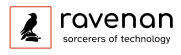
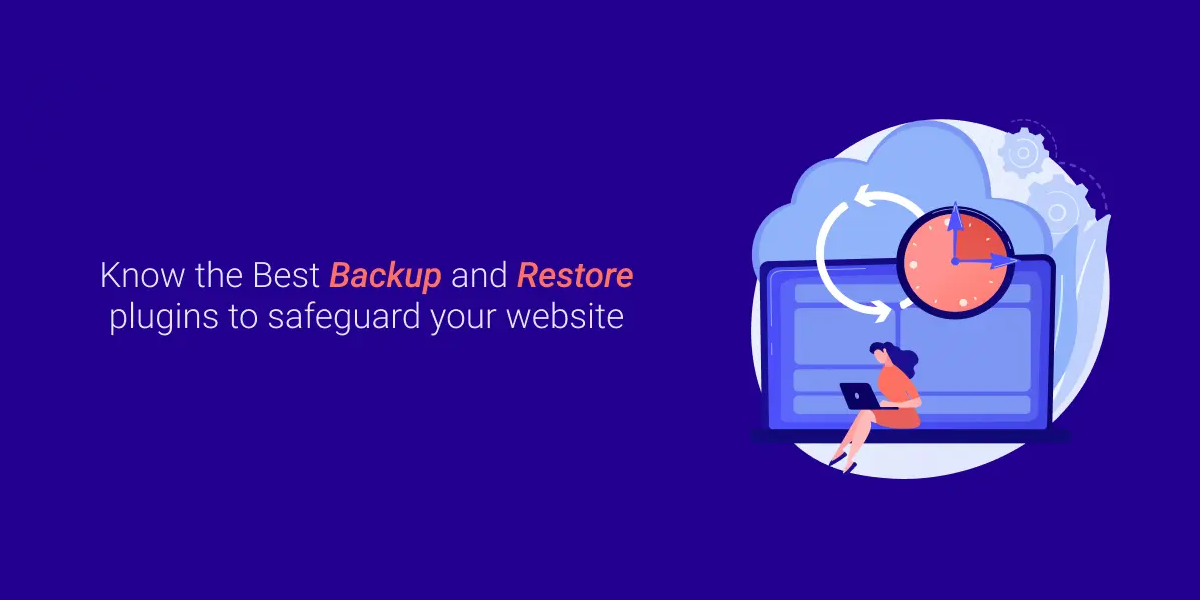

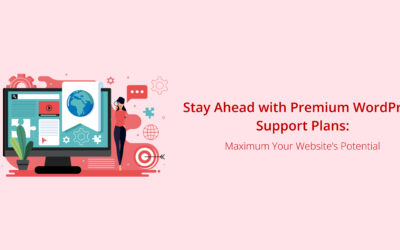

0 Comments