While LearnDash may seem like a plugin for most, in truth it is much more than that. Through this simple and innovative plugin, websites have become a lot more scalable and interesting for the audience. The power of WordPress has already done wonders for many websites. In the case of LearnDash, many e-learning platforms have become a lot more efficient and interactive.
One of the best features of LearnDash is the ability the user gets. The interactive code allows for engagement content. This includes puzzles, quizzes and a lot more. Up to 15 users can reap the benefits of LearnDash at any given moment even for sites with over a thousand users. Many who promote E-learning today have started to implement LearnDash for its benefits but how exactly can a website do this? Let’s find out.
Basic Requirements:
In order to be able to integrate Learndash with WooCommerce, you need a LearnDash plugin. This plugin needs to be legacy or 3.0. Your version of WooCommerce also needs to be at version 3 or higher. These are the only two things that you will need to integrate your LearnDash with WooCommerce. In order to officially integrate LearnDash with WooCommerce, you will need an official LearnDash license.
The Process:
1) The Shortcut:
If you already have LearnDash, all you need to do is locate it on your dashboard. Once you find LearnDash LMS, go to add-ons. Here, among several options, you will find the WooCommerce for LearnDash option. This option is specifically designed for you to be able to bring your business and engagement together. Once you’ve done this, simply install and activate the plugin to begin.
2) The Manual Route:
To manually download the file, begin by logging into your LearnDash account online and download the file. On your WordPress dashboard, you have to now locate plugins and click on the add plugin option. When you are selecting this plugin, be sure to select the zip file that was initially downloaded. You do not need to extract this file and keep it. WordPress can do this for you and unpackage it perfectly without having you take much effort. Once this is done, all you need to do is activate the plugin.
3) Complete Integration:
Once you are ready, you will want to ensure that each user gets the LearnDash experience no matter what. To do this, you need to list LearnDash as your WooCommerce product. The procedure for this is quite simple and once done, you don’t have to worry about doing it again. In your WooCommerce settings, go to accounts and privacy.
Here, a specific checkbox will be allowing customers to place their order without an account. Uncheck this textbox,
Additionally, by creating custom LearnDash courses, you can keep them ready for your users. All you have to do is add a new product from the dashboard. If you have already created these courses, you will easily find them and be able to update them.
With the power of LearnDash and WordPress Integration, you can:
- Using WooCommerce’s created field, you will be able to add a Purchase Note. This area can be used to offer guidelines or actions to follow in order to complete the course.
- Utilize a variety of product kinds, including Products with Variables.
- Enable post-purchase redirection to bring learners straight to the course page.
- Subscriptions to workshops, among other things, can be sold.
Conclusion:
For any online learning platform today, integration with LearnDash for your WooCommerce can be very beneficial. This link-up will help your user get the best on the coding-end as well as on an engagement level. Get integrating yourself today and upgrade your platform.
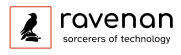



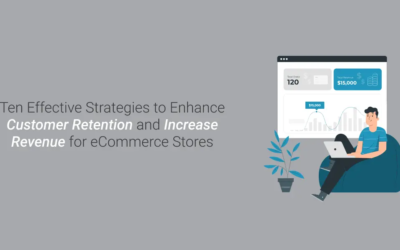
0 Comments