ECommerce websites need to have a well-guarded security system because the database consists of several sensitive information about the customers – from personal to their payment details, depending on the type of setup you are using.
A robust security system will allow web stores to retain customers and gain an amplified brand reputation. In addition to using plugins and implementing the native security of WordPress by itself, several activities should be used by web store developers to ensure the proper functioning of the websites. We will be discussing actionable strategies that will help keep your website safe and secure.
1) Begin with a Strong Host:
Choosing a
strong host to launch your website allows you to define a structured infrastructure to assure a comprehensive security system
. A reliable host ensures that the servers are updated to the
latest PHP version and holds a dedicated log with details of threats and attacks that have taken place. It allows them to close off on different attack vectors and prevent further attacks.
They also stay on top of the news and updates from WordPress and WooCommerce to understand about latest vulnerabilities, allowing them to take measures against the same. The host also holds a “What-If” strategy in place, so that they can execute a quick & fitting response during attacks. Making an informed decision about the host by conducting solid research will reflect well on your business.
2) “Password” is Not Enough:
Your admin password is a chief part of the security system. If your admin password holds commonly used passwords that are easy to crack, you are serving an open invitation to potential invaders. It is essential to choose a
unique password for the platform and holds a strong combination of alphanumeric characters.
As of version 2.5 of WordPress
, there are password indicators that help you get this step right. If you think you will hold trouble keeping track of your password, rely on secure password apps like KeePass. While on it, it makes sense to ensure that your username.
3) An extra step to your authentication:
While a strong password and a unique username serve as viable metrics in a security system, the possibility of a hacker uncovering these details and using them nefariously still exists. Two-factor authentication to the website will allow you to cut down on the risks involved.
If a user logs in through an unrecognized IP address, they will be asked to enter a code or generate an
OTP to a registered device. It makes it a lot harder for the hacker as they would have to gain a deeper level of access to enter the website.
4) Certification for Encryption:
Improve your customer’s confidence when they interact with your website using the
SSL certification. It enables you to encrypt every piece of information that the customers enter, which will allow them to hold a comfortable browsing experience and improve chances of conversion.
The little padlock in the address bar signifies that the website has an SSL certification. It is efficient to choose a hosting that offers SSL. Once your SSL is up, please ensure that the force checkout option is enabled.
5) It’s always better to have Backups:
One of the most important tasks to undertake during the security process is to
back the site up regularly. If things go unfavourably, you can quickly restore the backed-up version at the click of a button. It is also worth having a security plugin in place for your website.
As there has been a rise in malicious attacks on the internet, a tight security system for your WooCommerce store by leveraging best practices and continuous updating will enable you to provide the best experience for the users and yourselves.
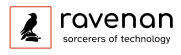


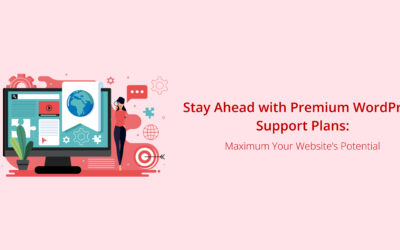

0 Comments