Many content creators and small company owners now use WordPress to launch their websites, but how many of them do so methodically and without causing a mess? WordPress now powers 14.7 per cent of the world’s most popular websites but getting there wasn’t simple. Through this list, you can keep an itinerary of all the things that need to be done alongside site-making so that your website doesn’t take a back seat on visibility anymore.
- Step 1 – Clear the clutter. Chances are that you have broken links, non-updated themes and many more metaphorical skeletons in your closet that haunt your WordPress. Start by cleaning up your WordPress site to give yourself clarity.
- Step 2– Before your content is ready, there are certain things you should take care of so that your website is more approachable to people. A good hosting service has plugin support, staging environment and volume bandwidth that will benefit your site in many ways. Moreover, with fast load times, you will lose a lot fewer viewers.
- Step 3– To further enhance your website in terms of speed, pay attention to the best Content Delivery Network around who can enhance load times by caching static images and loading them earlier than they would take on other websites.
- Step 4– Use an enhanced content delivery network that allows your webpage to stand out in terms of SEO too with positive results.
- Step 5– Keep a simple, clean and responsive SEO theme that is liked by all kinds of audiences. The most famous themes of all history are Divi (6%), Avada (4%), and the Genesis Framework (7%).
- Step 6– Focus on your site optimization. With the help of the right support, you will be able to change your viewership for your website effectively. Simply using tags that are short and relevant to the topics covered in the website you can gain a lot more credibility and traffic from tags.
- Step 7– Use categories that can be a big benefit but be careful of duplicating your content. If you want to avoid duplicate content, choose to ‘noindex’ your content but don’t use the same category as your tag. Be sure to not leave your post uncategorized as it will not be of any help to you at all.
- Step 8– Permalinks are an effective way of broadcasting your content before anyone will even read it. Most ineffective URLs have a myriad of numbers and digits, instead, you want a URL that explains your website so that people are attracted to its topic should they be interested.
- Step 9– Plugins are crucial to this process as they provide your content with finesse and panache. Plugins like Yoast SEO are absolutely crucial and will help you a lot with your WordPress Journey.
- Step 10– Keeping content quality is good and there is a good chance that the reader will be interested in more than you have to offer. Once you have your readers attention, you will want to capitalize on your opportunity. Interlinking allows you a world of opportunities.
- Step 11– When it comes to SEO, having a sitemap is an absolute must. A sitemap is a list that search engines can readily scan that contains all of your articles and pages.
- Step 12– Link to pages on your website that are further down the page hierarchy. Use an appropriate number of hyperlinks (i.e., Links in 3 digits for a 1,000-word blog is not reasonable).
- Step 13– Alt Image tags are important. Use a natural keyword-rich phrase as the name of your picture file. Always mention my company’s name. Create a meaningful alt tag description for your image.
- Step 14– To avoid content theft through scrapers, here’s a handy trick. Just use the Yoast SEO plugin to include the rel=” canonical” tag if your text is being hosted on another website.
- Step 15– Finally, The robots.txt file instructs search engines what to scan with and what not to check for on your website.
While your content can certainly speak for itself, there are a lot of other factors that can change where your website ranks. In the future, keep these points in mind to create a thriving engagement and get better results.
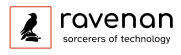



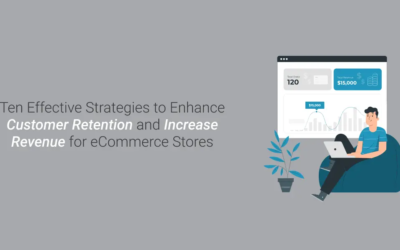
0 Comments