We have time and again sided with WordPress for its versatility and extensive customization features to make it smooth sailing for anyone who wants to build a website – be it a novice or a professional.
Even within WordPress, there are several ways to go about building a website.
Found in 2016, Elementor is used by over 4 million WordPress websites, contributing 1.7% of the websites worldwide. It holds the rein for both quality and quantity, with an incredible 4.9-star rating with over 4,900 reviews. With the plugin, you will hold access to the visual page builder with a drag and drop to create stunning designs in the custom-built website. The custom layout, sections, posts, and pages take away the traditional hassle of having profound coding knowledge to creating and maintaining a website.
This article explores the features that make Elementor the popular companion for WordPress users.
1) Customize the preferred theme, visually!
The digital landscape has pushed business owners to familiarize a myriad of technologies to keep up with the market requirement. The last thing required is to add coding skills to the list. The easy editor of Elementor allows you to customize and fine-tune every visual aspect of the website – with zero coding knowledge.
You will have access to 60+ widgets, encompassing all the content elements required for a functioning website – from social icons, pricing tables, login forms, sliders, to post grids.
2) Elegant Styling Options:
The style options and design setting provided by Elementor supersedes every other page builder plugin listed under WordPress. Going beyond the colour, font, spacing aspects of the website, the Elementor Pro offers advanced options, including
Motion Effects – Animations tend to surprise and put a smile on our faces, regardless of where we see them. The page builder lets you create stellar animations like 3D tilt or mouse tracking. You can also leverage scrolling effects like rotations and parallax scroll to give the extra edge for the website.
Shape Dividers – The option allows you to break up and showcase distinct sections of the website with neat shape dividers.
Customer Positioning – Place the elements wherever you want – the constraints of sections and layouts will not come in the way of getting the website to look the way you want.
The Elementor also allows you to add custom CSS to individual elements of the website directly.
3) Keep the Website Responsive:
We live in a mobile-first world, which means that your design should be compatible regardless of where your traffic comes from. Elementor designs the website to make it responsive by default.
There are detailed controls available in the page builder to control the responsiveness of the website, giving access to create settings specific to the device. You also have handy preview tools to ensure the result is in line with your ideation.
4) Pulling All the Stops – From Dynamic Content to WooCommerce Store:
The Elementor Pro has an extra layer by acting as a full theme builder – it gives you the ability to design the entire theme. The theme builder will hold all the additional widgets essential for getting the template right. The feature also contains an option for dynamic content – you can dynamically populate a widget’s content with custom field content added with ACF, Pods, or Toolset.
On the other hand, WooCommerce users can replicate the same concept across pages with dedicated widgets for the web store content. The widgets can hold any element, add to cart buttons, upsells, prices, and more.
If you are a WordPress user, you will find yourself in the best company with Elementor, the specific requirements should be added into the equation to weigh the free and pro version.
To start with, Elementor Free holds extensive features that can help add flair to your web pages while the Pro version exposes you to limitless opportunities to create custom websites.
Choose the version that corresponds to your requirements, create a beautiful website, and entice your audience to engage, interact, and convert!
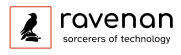
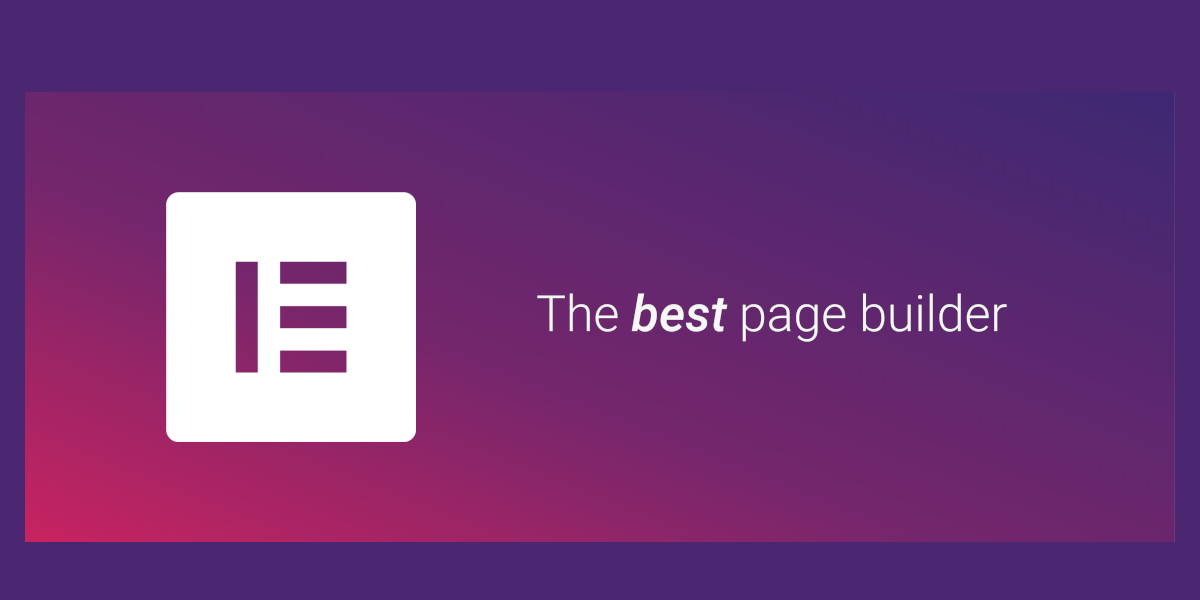


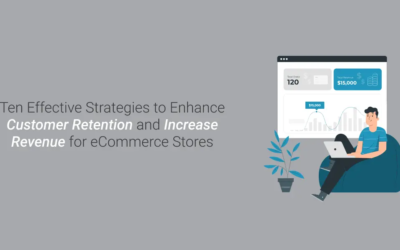
0 Comments