For everyone keeping a close tab on the news surrounding WordPress, you will know that the second major update, WordPress 5.8, is slated for release in mid-July. While Beta 1 and Beta 2 are out for testing, we are expecting the new version to hold many more transformative features that will aid in an easier website development process.
Let’s take a look at few features that have received major thumbs up from the developer community.
The Roadway to Full Site Editing:
WordPress 5.8 was initially said to hold a full rollout of full site editing, wherein the entire paradigm surrounding blocks is evolving. With the shift, blocks will surpass its position in content to take a broader role in other places of the WordPress website like header, sidebar, and footer.
Full Site Editing will still be at its infancy in the 5.8 updates with a new block and template editor to avoid an overwhelming revamp for the users. It will also enable community members to explore and provide their insights on the future of WordPress.
Expected FSE-themed Features:
1) Improvements in the Gutenberg Block Editor:
Many developers rely on the Gutenberg editor for its robust performance. The editor introduces enhancements to the Template Editor and ropes in extra design tools for blocks.
The update comes with a series of new blocks in the editor for various segments of the webpage, including
- Site logo, Title, Tagline
- Post Title
- Content
- Categories
- Featured Images
- Query Loop
- Excerpt, Author, Date
- Next/Previous Post
- Tags, along with Page List Blocks and Login/Logout Blocks
These blocks will be a game-changer in content creation and website updates when combined with the custom templates.
Among the points listed above, the query loop deserves special mention. The feature has simplified the process of displaying posts from a specific category. It comes with different default designs for showcasing the loop. Once the basic layout is fixed, you can customize the blocks within the loop to create a great portfolio or blog page.
2) Template Editor:
The template editor is a unique feature available in the post editor to create, assign, and edit block templates to specific pages and posts. The mode allows you to switch between editing the page/post content and the template elements at ease. While the option is enabled for themes by default, they can choose to opt-out using remove_theme_support( ‘block-templates’ );
3)Design tools:
You might reduce your dependence on image editing software with the in-house design tool in WordPress, starting with the new update. You can choose to colourize your images and colour blocks with dual-tone filters. It enables you to play around and give an extra edge to the element’s design and style to blend with the other components of the website.
4) theme.jason Mechanism:
Theme.jason is a configuration file with comprehensive control over existing and incoming editor settings in blocks and webpages. It can be used to look over the style blocks, editor settings, and customization tools. The release will hold Global Styles and Global Setting APIs that support these changes in the mechanism.
The Next in Directory – Block Patterns :
After themes and plugins, the next to enter the directory setup is patterns! Anyone can create and share their block patterns with others, and WordPress users can leverage the same to produce beautiful content. The patterns can be found in Block Inserter or by browsing the pattern section in WordPress.
Extension of Support for WebP Media:
The next-gen image format, WebP, also holds a place in the WordPress update, wherein the users can use the up-and-coming popular form of a media file. As long as your hosting service supports the media format, your website can hold the higher-quality, lower-size media files in WebP, similar to their process in handling JPEGs and PNGs.
WordPress is known for its ability to hear and respond with functionalities that aids website owners and developers to provide an optimized website. Similar to any other major update from WordPress, this version will cement its position and leave the window for feedback to improvise and plan its future course of action.
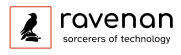



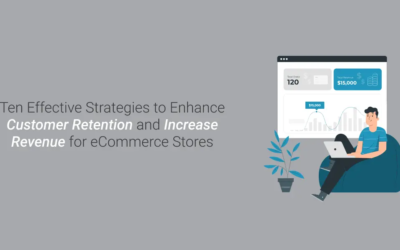
0 Comments