Platforms like WordPress have made it seamless for us to create a blog to express our opinions, share our experiences and opinions and eventually make money out of it. It is not a benefit that only professional developers can enjoy. If you are looking to start a blog using WordPress, it’s time to learn the nuts and bolts of the platform, so your journey begins right away. We have laid out the steps in detail to simplify the beginning of your Blogging Journey.
1) WordPress.com vs. WordPress.org
While WordPress.com is an online platform administered by others where you can buy a domain, pick a theme and upload your content within minutes, WordPress.org is downloaded on your computer and installed, either locally or through online hosting services.
While it is tempting to opt for WordPress.com, it is essential to keep in mind that if you want to gain a following, you should provide a holistic experience.
A self-hosted WordPress.org allows you to use premium themes, display ads, use plugins, and enable a seamless transition if you wish to switch platforms.
2) Pick your Domain
It is essential to pick a name that is specific to your niche and resonates with your brand in an ideal way. While picking a name, be sure to check if the domains are available. It is not ideal to choose a variant of an already picked domain. A few pointers on picking a domain –
- Pick a .com domain if possible. The suffix is preferred over all other variants, and you might lose on your visitors to a different website with your site name.
- It is ideal to stick to characters and avoid symbols and numbers in your domain name.
- Pick a short, relatable name that will stick with your audience. Your domain will someday turn into a brand. Consider the possibility and work your name around that.
3) Hosting Platform
Hosting is where you install your WordPress and store site data. The hosting platform holds ownership of the server online and allows you to use the space. There are numerous Hosting Platforms available. The most popular choices being Bluehost and Hostinger.
4) Choose your WordPress theme
The website theme is a collection of stylesheets and templates to define the aesthetical display and appearance of the website. You can change it in the Appearance section of the admin panel. WordPress holds a few classic themes by default in the website but to exude the professional look and feel of the website, it is essential to use the premium themes available. The famous theme holders are Divi, Elegant Themes, and Themeforest. Always choose the legitimate, paid version of themes as they are otherwise not secure.
5) Install the relevant Plugins
Plugins help you add features to your blog to give a wholesome experience for the end-user. Stick to the plugins that boost the website performance – as they otherwise increase the site size and reduces the load speed. Some of the recommended plugins include –
- SEO by Yoast
- WP-Optimize
- Akismet
- Simple Social Icons
- SumoMe
- W3 Total Cache
6) Protect your WordPress Blog
There are certain analytical and security-related elements to keep in mind while building a blog, and we have discussed them below –
- Setup Search Console and Google Analytical Tools
- Backup your website regularly
- Consider investing in a WordPress Security Account
You hold the platform to begin your blogging journey. It is essential to stay consistent and choose topics that are interesting to you and the audience. Communicate with the audience and humanize the blog to capture a loyal audience.
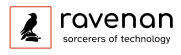



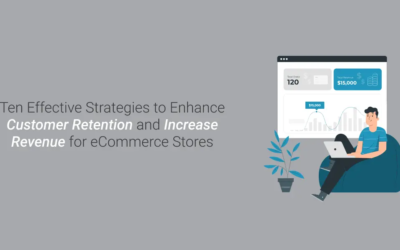
0 Comments