WordPress and Webflow are two of the leading Content Management Systems on the internet. Both are easier to use in their own way, and both have their own pros and cons based on their person’s definition of convenience. About 34% of the websites online today are built using WordPress, but Webflow is a very popular alternative for people looking for a clean and customizable platform. Here is an overview of both of these platforms, which will help you answer the question, ‘WordPress or Webflow?’
WORDPRESS
The biggest advantage of WordPress is that it is free to use, easy to set up, and has the largest community of users online. It has the majority share in the website building platform. It’s a 360-degrees platform that lets you host your website, blog, e-commerce website, or anything that suits your business requirements.
USPs:
1.Customizable themes and templates: WordPress allows you to set up your website from scratch with its own gallery filled with templates or integrate with any third-party tool and use that for your website.
2.Easy to use: To use and publish content on your WordPress site, you need not require intensive coding expertise. It is very easy to use even for beginners who have no coding knowledge whatsoever.
3.Easy to manage: With WordPress, you can add other managers for your platform with different powers and accessibility to your account.
4.ECommerce: By plugging in a third-party payment app, you can easily make an online store to sell your products/services online.
5.Choice of plug-ins: Be it an SEO, grammar, design, tracker, metrics or anything that matters to you, there are thousands of plug-ins that seamlessly integrates with your WordPress account.
WordPress price:
WordPress is free to use. But if you want to use that as a website with hosting, you will have to pay for it. The hosting will cost you a few dollars per month. This makes it a very affordable platform for your brand.
Cons:
Some of the top sites that rank really well on Google have WordPress as their base. The framework of WordPress is made in such a way that it is easy to crawl, detect the content and Keywords, and help the website rank well on the search engines.
WEBFLOW
Webflow is a customizable, cloud-based website builder that helps you set up a website that can be made in your way. With its simple drag and drop option, you can design the website freely and make on-page edits.
USPs:
1.Helps you design without code: Webflow helps you design your website in a way that might require the knowledge of HTML5, CSS3, etc. You start with an empty page and add the elements one by one.
2.Responsive interface: The elements you use to design your page are interactive and intuitive, making the overall user-experience a convenient one. This includes the website loading time, website speed, and other parameters, both on mobile phones or desktops.
3.Ecommerce: Even for an eCommerce website, Webflow allows customization of every page, giving you an edge over how you want your products and other features to look. It seamlessly integrates with all the third-party payment applications, making the transaction smooth and easy.
4.Colour and font freedom: With global colour swatch, you can select any colour for any part of your website, and also have complete freedom over typography and fonts.
5.Animation option: Webflow gives you an option to add animations to your website that you can either build or choose from their pre-built animation templates.
Pricing:
Webflow is fairly expensive when compared to WordPress. The Site Plan packages begin at $12/month and go up to $36/month with differences in the number of pages, form submissions, page visitors, etc. The other eCommerce plan begins at $29/month with a 2% transaction fee.
Cons:
One of the obvious points seen above in the pricing. In terms of money,WordPress is clearly affordable when compared to Webflow. It takes a beginner knowledge of web development when to use all the designing feature of Webflow as there are no templates and users have to build their designs themselves.
This was a general overview of about 2 of the most preferred CMS platforms online. While both have their own advantages and disadvantages, are easy to use, gives you a customized website, helps you set-up SEO friendly pages, and overall freedom to run your website the way you want.
For a more cost-friendly brand, one might prefer WordPress, but for someone who wants their website in their own specific way, Webflow is a great option to meet their requirements.
The given pointers give you a clear picture of what the platform bring on the table for you as a brand. So check them out, and make an informed decisions best suited for your business!
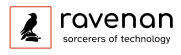



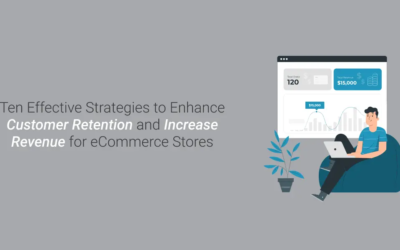
0 Comments